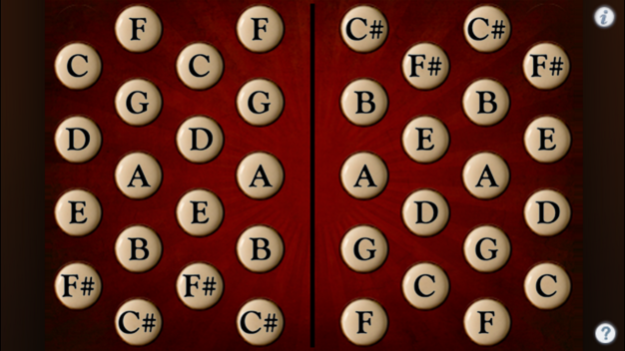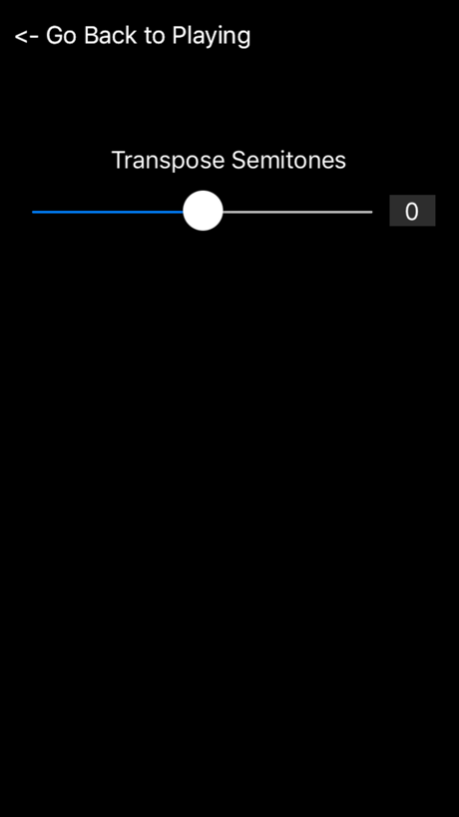Hayden Duet System Concertina 2.6
Paid Version
Publisher Description
The Hayden system duet concertina is very easy to learn to play, with the notes in scale order.
Hayden Duet System Concertina is an easy-to-play concertina for both iPhone and iPad.
The Hayden system duet concertina layout is very easy to learn to play, with the notes in scale order.
The iPad version is based on the full 53-button R. Morse Beaumont with the addition of an extra D# on the LHS. This makes it possible to play all of the commonly available Hayden concertina variations on the app.
IMPORTANT: On the iPad version, since you may want to play chords with four or more fingers on the screen at the same time, before playing, disable "Multitasking Gestures" on your iPad (in the Settings app, under the General section, turn the Multitasking Gestures switch to the off position).
How to Play the iPhone Version:
On the iPhone version, the left side is one octave below the right side. Scales walk from the left and right edges towards the center.
On the iPhone version, two of the most common layout options are provided: mirror image and inverted.
To play, simply press the buttons. You may also slide your fingers between the buttons.
Multiple buttons may be pressed at the same time to play chords.
Touch the '?' button to cycle through the following layouts:
Mirror image with labels
Mirror image no labels
Inverted with labels
Inverted no labels
Touch the "i" to bring up the settings page where you may transpose the pitch up or down up to one octave in semitone increments.
Touch the number to the right of the transpose slider to reset the transpose to zero.
When transposed, the note labels do not change, just the pitch produced.
How to Play the iPad Version:
To play, simply press the buttons. You may also slide your fingers between the buttons.
Multiple buttons may be pressed at the same time to play chords.
Touch the '?' button to show/hide the button note labels
Touch the "i" to bring up the settings page where you may transpose the pitch up or down up to one octave in semitone increments.
Touch the number to the right of the transpose slider to reset the transpose to zero.
When transposed, the note labels do not change, just the pitch produced.
Uses high-quality per-note audio samples recorded from a premium concertina.
Thank you to Don Taylor for the gorgeous new iPad version graphics!
Icon image based on a beautiful R. Morse Beaumont Hayden Concertina
Aug 30, 2018
Version 2.6
This app has been updated by Apple to display the Apple Watch app icon.
Fixed sample octave offset bug introduced in the last iPhone version. Sorry about that!
Hayden Duet System Concertina is now a universal iPhone/iPad app!
The iPad version is based on the full R. Morse Beaumont model with the addition of an extra D# on the LHS. This makes it possible to play all of the commonly available Hayden concertina variations on the app.
IMPORTANT: Since you may want to play chords with four or more fingers on the screen at the same time, before playing, disable "Multitasking Gestures" on your iPad (in the Settings app, under the General section, turn the Multitasking Gestures switch to the off position).
Thank you to Don Taylor for the gorgeous new iPad version graphics!
About Hayden Duet System Concertina
Hayden Duet System Concertina is a paid app for iOS published in the Audio File Players list of apps, part of Audio & Multimedia.
The company that develops Hayden Duet System Concertina is Michael Eskin. The latest version released by its developer is 2.6.
To install Hayden Duet System Concertina on your iOS device, just click the green Continue To App button above to start the installation process. The app is listed on our website since 2018-08-30 and was downloaded 9 times. We have already checked if the download link is safe, however for your own protection we recommend that you scan the downloaded app with your antivirus. Your antivirus may detect the Hayden Duet System Concertina as malware if the download link is broken.
How to install Hayden Duet System Concertina on your iOS device:
- Click on the Continue To App button on our website. This will redirect you to the App Store.
- Once the Hayden Duet System Concertina is shown in the iTunes listing of your iOS device, you can start its download and installation. Tap on the GET button to the right of the app to start downloading it.
- If you are not logged-in the iOS appstore app, you'll be prompted for your your Apple ID and/or password.
- After Hayden Duet System Concertina is downloaded, you'll see an INSTALL button to the right. Tap on it to start the actual installation of the iOS app.
- Once installation is finished you can tap on the OPEN button to start it. Its icon will also be added to your device home screen.